In today’s digital age, having a robust online presence is crucial for chiropractors looking to attract new patients. One effective way to enhance your website’s visibility and engage potential clients is by creating a dedicated FAQ page. This article will guide you through the process of developing an FAQ section that not only answers common patient questions but also boosts your search engine optimization (SEO) efforts.
Why an FAQ Page Matters for Chiropractic SEO
An FAQ page is more than just a collection of questions and answers; it serves multiple purposes:
- Boosting On-Page SEO: By incorporating relevant keywords into your FAQs, you enhance the likelihood of your website ranking higher in search results. This helps you attract more organic traffic.
- Improving User Experience: A well-organized FAQ section allows patients to find information quickly, reducing bounce rates and increasing trust in your practice.
- Enhancing Local SEO: By addressing location-specific questions, you can improve your visibility in local searches, making it easier for potential patients in your area to find you.
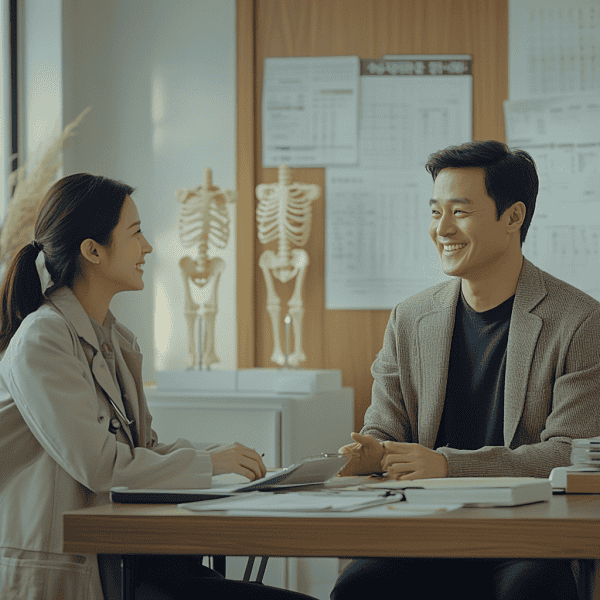
Identifying Key Patient Questions for Your FAQ
To create an effective FAQ page, you need to understand what your patients are asking. Here’s how to identify key questions:
- Research Patient Concerns: Look for common inquiries related to chiropractic care, such as treatment options, recovery times, and insurance coverage.
- Use Patient Consultations and Online Feedback: Encourage your current patients to share their questions. This not only provides insight into common concerns but also makes patients feel valued.
- Keyword Research: Utilize tools like Google Keyword Planner to find high-volume queries related to chiropractic care. This ensures that your FAQs align with what potential patients are searching for online.
Best Practices for Structuring an SEO-Optimized FAQ Page
Once you have your questions, it’s time to structure your FAQ page for maximum effectiveness:
- Organize by Topic: Group similar questions into categories, such as “Treatment Options,” “Pain Management,” and “Insurance & Costs.” This makes navigation easier for users.
- Use Clear, Concise Language: Avoid jargon. Ensure your answers are straightforward and easy to understand, as clarity can enhance patient trust.
- Implement Expandable Sections: Consider using collapsible sections for questions and answers. This keeps the page tidy and allows users to find information without scrolling excessively.
Optimizing Each FAQ for SEO
Now that your structure is in place, focus on optimizing each FAQ entry:
- Incorporate Target Keywords: Naturally include relevant keywords in both the questions and answers. This helps search engines understand your content better.
- Schema Markup: Implement FAQ schema to make your content eligible for rich snippets in search results, which can significantly boost click-through rates.
- Internal Linking: Where appropriate, link to relevant blog posts or service pages. This not only aids navigation but also strengthens the overall authority of your website.

FAQ Content Ideas for Chiropractic Websites
To help you get started, here are some specific FAQ topics you might consider:
- Treatment-Specific FAQs: Address common questions about specific treatments, such as chiropractic adjustments or spinal decompression therapy.
- Patient Experience: Include inquiries like “What should I expect during my first visit?” or “How long does a typical recovery take?”
- Cost & Insurance: Clarify common questions regarding treatment costs and insurance coverage to reduce patient hesitation.
- Post-Treatment Care: Provide guidance on what patients should do after their treatment to facilitate recovery.
- Conditions Treated: Discuss FAQs related to common conditions such as back pain, sciatica, or neck pain, helping patients understand how you can help them.
Promoting the FAQ Page for Additional SEO Benefits
Creating an FAQ page is just the first step; promoting it is equally important:
- Social Media & Blog Content: Share your FAQs through social media platforms. Break down complex questions into individual blog posts to drive traffic to your FAQ page.
- Encourage Patient Reviews: Ask patients to leave reviews and link to your FAQ page for additional context. This not only helps with SEO but also builds credibility.
- Google My Business & Local Listings: Add frequently asked questions to your Google My Business profile and other local directories. This can help potential patients get quick answers without visiting your website.
Tracking SEO Impact of Your FAQ Page
To measure the effectiveness of your FAQ page:
- Using Google Analytics and Search Console: Monitor which questions attract traffic and engage users. This data can inform future updates.
- Adjusting Content Based on Popular Queries: Regularly update your FAQ page to reflect common queries and changes in patient concerns. This keeps your content relevant and engaging.
Conclusion
An optimized FAQ page is a powerful tool for improving both SEO and patient engagement on chiropractic websites. By addressing common patient questions and utilizing best practices for SEO, you can create a valuable resource that attracts new patients while providing them with the information they need. Don’t underestimate the impact of a well-crafted FAQ page—start building yours today and watch your online presence grow!





